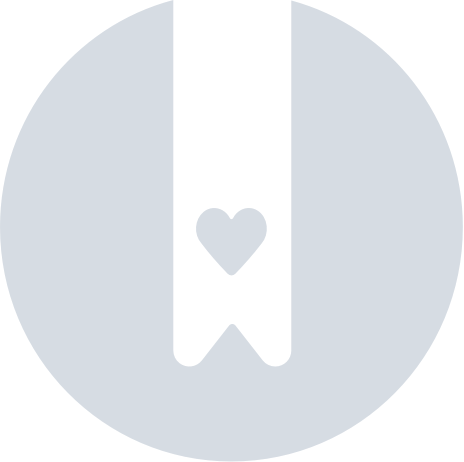How Can I Redeem Points In Store?
To redeem rewards points In-Store:
1. Login to your account on our website and navigate to the rewards page. You can access the rewards page directly by scanning the QR code in store.
2. In the section that says 'How to Redeem Your Points', you can choose which reward you want to redeem depending on how many points you have
3. Click redeem on the reward of your choosing
4. You will receive an email containing your rewards voucher details, which you can present in store!
Note: You won't be able to redeem a reward unless you have enough points in your account.